
In this article, you will learn how to use our LinkedIn profile scraper. You will then be able to quickly increase your list of leads. LinkedIn is one of the world’s most popular business social networks with 310 million monthly active users. You will certainly be able to find tons of potential clients on this platform.
If you haven’t got a marketing budget to promote your products or services on this social network, you will have no other choice than to boost your LinkedIn account by publishing high-quality content with effective hashtags. However, this technique requires a lot of time and resources. You would surely like to ensure growth in little time and at a minimum cost.
You must be wondering how to scrape LinkedIn emails and other LinkedIn profile details to feed your CRM or organize some cold mailing campaign. It would take time to do it manually one by one, and that is why Growth hackers make use of some scraping tools to extract contact details from LinkedIn profiles. In this tutorial you will learn how to use PhoneBot, the best Marketing Automation tool, to scrape the email, job, company, website, phone number, Twitter username, and more from LinkedIn profiles. PhoneBot can do this without using addons, proxies, or VPS. It simulates human behavior through your smartphone, which makes it undetectable, unlike all the other tools that are potentially detectable due to their scraping technology. You will see how easy it is to scrape emails and contact details of LinkedIn members with PhoneBot.
Before diving into details, I suggest you take a look at this post: “The Future of Social Networks Automation”, which will explain why PhoneBot is the new generation of Automation Marketing Tools. It is efficient, cheap, scalable, and particularly undetectable.
1. Prepare a List of Keywords, Locations, and Language
Before anything else, you need to define your targets. To do so, you have to create a list of keywords, locations, and languages. You will then save this list as an Excel spreadsheet on your Google Drive. Since you are the only person who knows your leads and customers, you need to inform PhoneBot about your targets.

You may be wondering why you need to provide a language. PhoneBot needs this information to bypass some LinkedIn restrictions. We will come back to this later.
1.1 Exceed the 1000 Results Limit
As you may already know, free LinkedIn accounts have limited search results. In other words, you cannot go beyond 1000 results. It means you won’t be able to scrape more than 1000 profiles corresponding to your criteria.
For instance, if you search for a CFO in New York, you will see there are more than 113,000 CFOs from New York registered on LinkedIn. However, your free account will show only the first 1000 results.

Fortunately, PhoneBot is capable of exceeding this limit with a simple hack. No need to purchase a premium LinkedIn account to contact the 113,000 CFOs from New York. If you want to know more about this hack, take a look at this article.
2. Configure Your PhoneBot to Scrape LinkedIn Profiles
2.1 Download and Install PhoneBot on Your Computer
Our live chat are at your disposal to help you whenever necessary. You can also contact us by WhatsApp or phone at +33767371715, or by email at support@phonebot.co.2.2 Configure the “Scrape LinkedIn Profiles” Task on PhoneBot
Once you have downloaded, installed, and correctly activated the PhoneBot software on your computer, you need to create a campaign and configure the desired task.
- On the PhoneBot dashboard, create a campaign and name it.
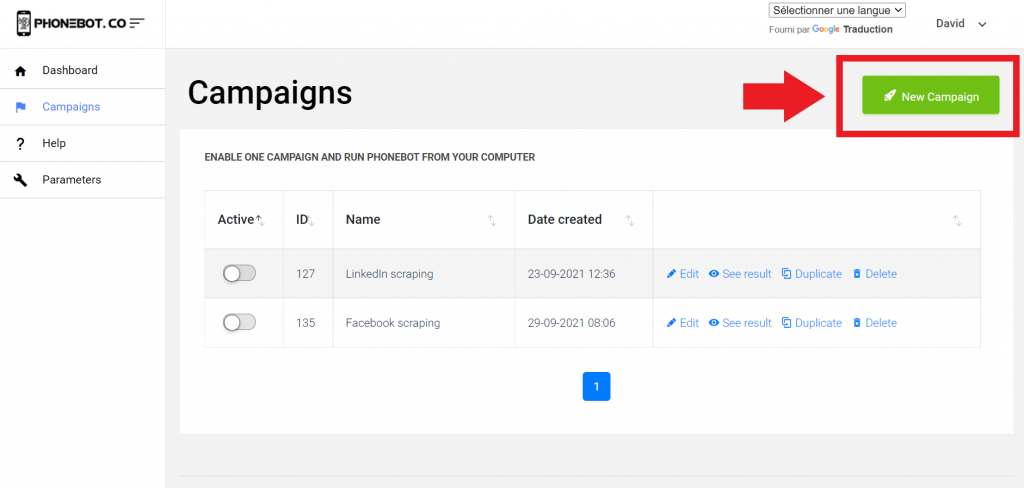
You can pick any name you want. Remember that a campaign is composed of one or several tasks.
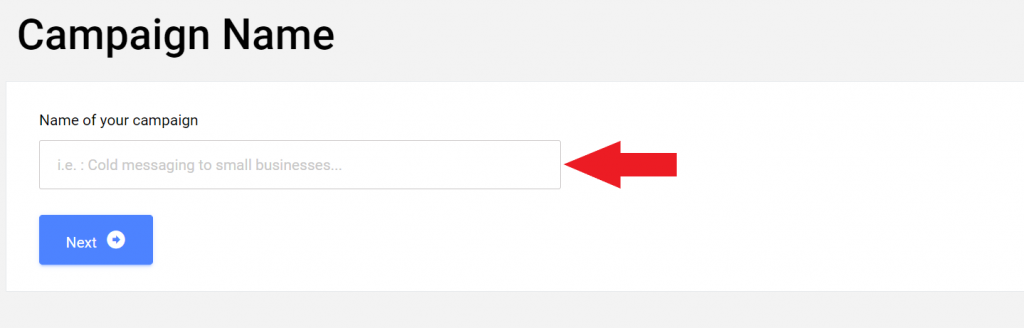
- Then choose the desired task. In this case, select “LinkedIn Search by Keywords and City” under Scraping.

Another way to access the task is by using the left menu. There you will find all the tasks sorted by categories and platforms.

Make sure to choose the right task. If you accidentally click on the wrong one, you can unselect it at any time.

THE TARGETS
Provide PhoneBot with the Google spreadsheet containing the keywords, cities, and languages. We have previously seen how to define your targets on LinkedIn. All you need to do is copy and paste the URL of your spreadsheet in the corresponding field.

ENABLE TASK AND CAMPAIGN
Once you’ve pasted the Google spreadsheet URL, do not forget to save your configuration and enable your task.

Then, enable your campaign on the Campaigns page.
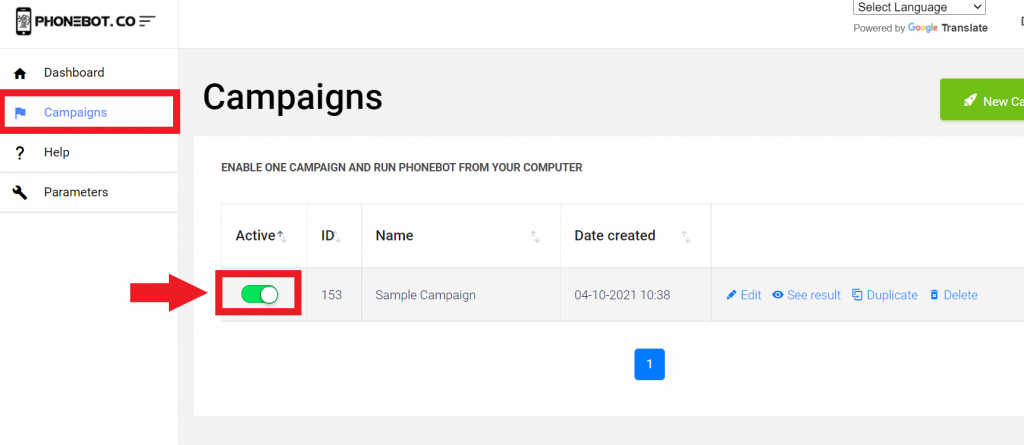
EXPORT DATA
The scraped data can be downloaded as a CSV (comma-separated value) file once the task has been executed.

For further details on data exporting, keep on reading.
3. Run PhoneBot LinkedIn profile scraper
To execute the campaigns, you need to use the PhoneBot software already installed on your computer.
You can run your tasks from any of the first two tabs of the PhoneBot software (see image below). The first tab enables you to execute your whole campaign, which is to say, all the tasks configured in a particular campaign; whereas the second tab allows you to execute one specific task from a campaign. Make sure to choose the right campaign and the desired device. Then just click on “Run”.
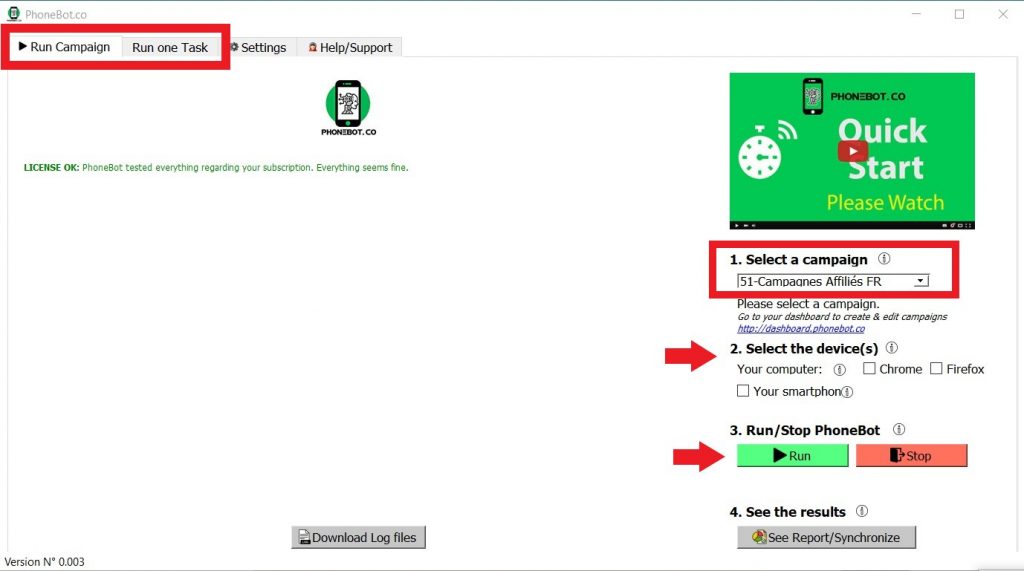
For further and more detailed information on the campaign and task execution, please refer to this detailed tutorial.
4. Export Your Results
Once the task has been executed, you can retrieve all the information about your LinkedIn targets. To do so, just go to the Campaigns page on your dashboard and click on “See results” for the particular campaign.

You will land on a page where the results are sorted by categories (Cold Messaging, Influencers, Scraping, Authority, Freelancer) and tasks. Look for the right category (Scraping) and task (LinkedIn Search by Keywords and City). Then just click on CSV to download your file.

You can also export your results from the PhoneBot software. To do so, just launch PhoneBot and click on the “See Report/Synchronize” button, below the Run section.

This will open on your browser the results page displayed above. Look for the category and the task, and click on CSV.
Conclusion
Scraping LinkedIn data was never so easy. With a couple of clicks, you will have access to valuable information that will certainly help you increase your leads and consequently expand your business.
We can help you to use our LinkedIn profile scraper, feel free to contact us.
[RICH_REVIEWS_SNIPPET category=”page”]
[RICH_REVIEWS_FORM]
