
Sending Bulk Text Messages to Several Phone Numbers at Once
Text messages are a magnificent way to build customer loyalty. If you’re planning to set up a text message marketing campaign for your business, this tutorial will save you a lot of time and money.
Mobile text messages have been with us since 1992. Although the idea was developed back in 1984, the first SMS was sent eight years later. Nevertheless, the time wasn’t right for the concept, and it wouldn’t become popular until the dawn of the new century. Nowadays, SMS is the most used application in the world (81 % of people owning a cell phone use it), and it has gone beyond texting friends. We can keep track of everything through SMS.
According to studies, 75 % of consumers feel perfectly comfortable about receiving special offers through SMS. The same study reveals that 60 % believe businesses should contact them more often by text messages. If we add to these statistics the fact that text messages have a higher open rate in comparison to emails (98 % against 20 % for emails), you can clearly see the interest in developing an ambitious text message marketing campaign.
The SMS Influence
Did you know that about 80 % of millennials open almost immediately after any received SMS? In contrast to social media or even instant messaging platforms like WhatsApp or Telegram, text messages are the perfect channel to communicate promotions or run surveys. The size of your company doesn’t matter, as a text message marketing campaign is really simple to organize and deploy. Why not make text messages the key to your business’s growth?
Text message marketing has already proven its efficacy: around 98 % of sent SMS are read. Therefore, engaging and nurturing customers or leads would be incredibly simple. However, contacting all your leads one by one would surely demand time and also resources. Luckily, PhoneBot puts at your disposal a tool that can allow you to bulk contact all your leads with some steps.
In the next lines, you will discover how to use PhoneBot to mass text message several phone numbers at once.
1. Build a List of Phone Numbers
To start a campaign, you need some leads. A good exposure would undoubtedly help you get some phone numbers. It is important to put your company’s phone number out there. On the website, on the Facebook page, and even on Google Maps. Your business’ number must be there for potential leads to see it. That way you will be able to create a list of leads for mass contact later.
Once you’ve collected some phone numbers you want to contact, write them down in a Google spreadsheet. Pay special attention to the international dialing code. If you want to contact a lead from France, make sure to write 0033 before the phone number.

2. Configure PhoneBot to Mass Text Message Phone Numbers
2.1 Download and Install PhoneBot on Your Computer
If you haven’t installed PhoneBot yet, you can test it for free. There is a guide that explains step by step how to install it and a video knowledge base that describes the process from scratch. Our community forum, and live chat are at your disposal to help you whenever necessary. You can also contact us by WhatsApp or phone at +33767371715, or by email at support@phonebot.co.
2.2 Configure the “Send Text Message to Phone Numbers” Task on PhoneBot
Once you have downloaded, installed, and correctly activated the PhoneBot software on your computer, you need to create a campaign and configure the desired task.
- On the PhoneBot dashboard, create a campaign and name it.
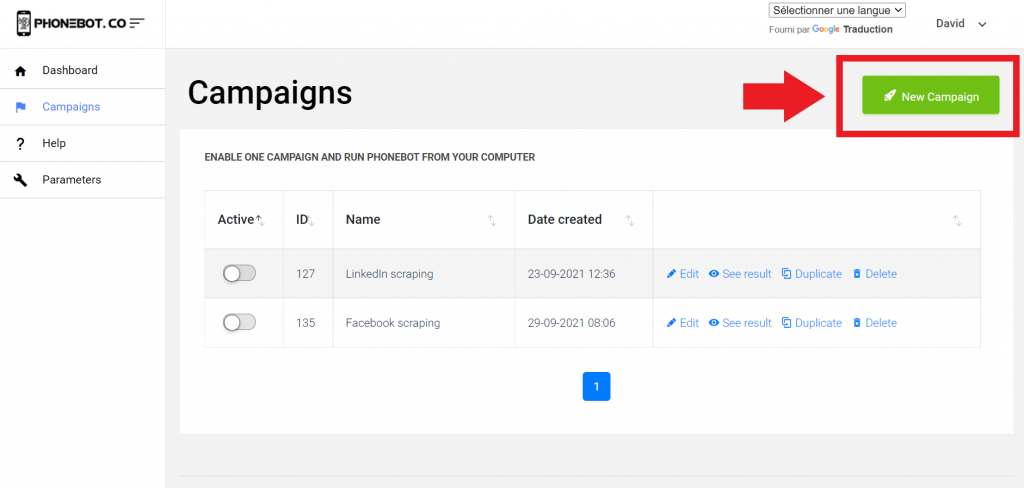
You can pick any name you want. Remember that a campaign is composed of one or several tasks.
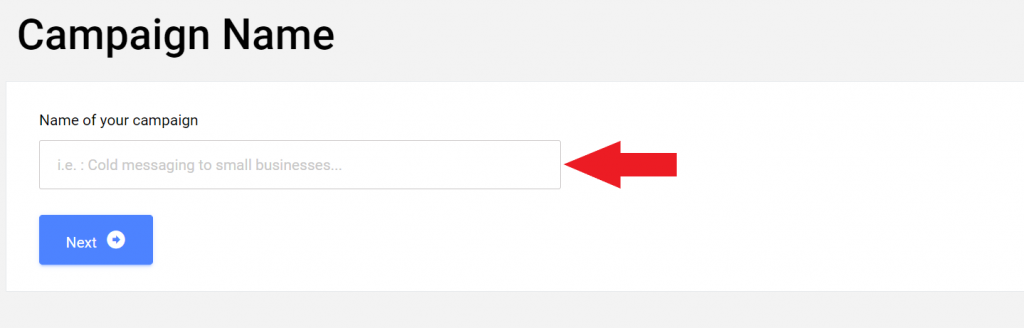
Then choose the desired task. In this case, select “SMS List of Phone Numbers” under Cold Messaging.

Another way to access the task is by using the left menu. There you will find all the tasks sorted by categories and platforms.

Make sure to choose the right task. If you accidentally click on the wrong one, you can unselect it at any time.

THE MESSAGE DAILY LIMIT
Once you land on the task page, you can start configuring all the details of the specific task.
The message limit per day is a detail that should never be disregarded. It is our duty to protect your company’s phone number from any ban risk. To be extremely cautious, we recommend keeping to the PhoneBot limit of 50 messages per day.

THE TARGETS
Provide PhoneBot a Google spreadsheet containing the list of phone numbers. We have previously seen how to get phone numbers using your digital media. All you need to do is copy and paste the URL of your spreadsheet in the corresponding field.

THE MESSAGE
PhoneBot proposes two types of messages: text and voice messages. In either case, you must set a specific series (until reply or without interruption). Keep in mind that you can write up to 4 messages.
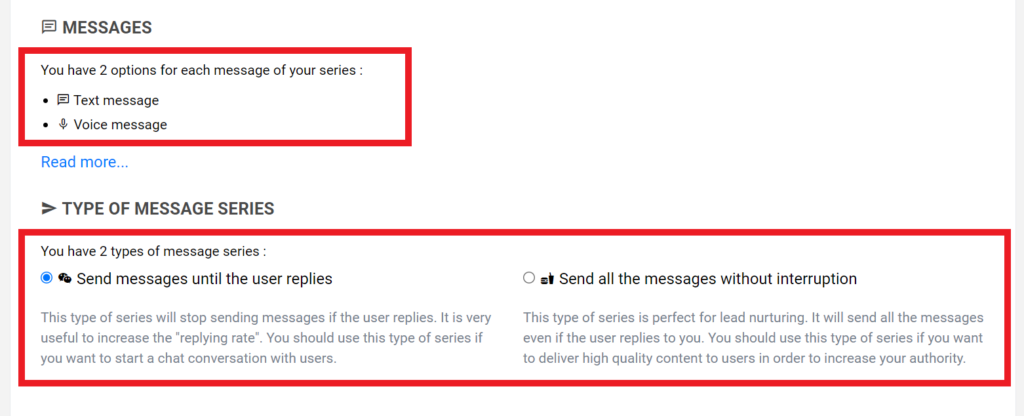
If you want to send just one message, fill in the first text field. To send only two, complete the first and second text fields, and so forth.
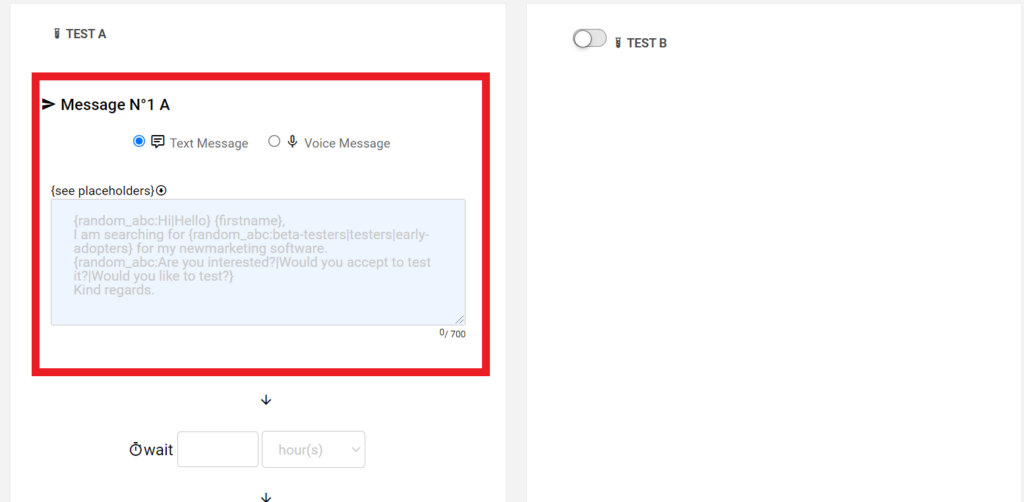
If you prefer to send a voice message, provide the URL of the MP3 file uploaded to Google drive. When creating your audio, keep in mind to start talking ten seconds after the launch of the registration. In others words, do not start speaking until the tenth or eleventh second.
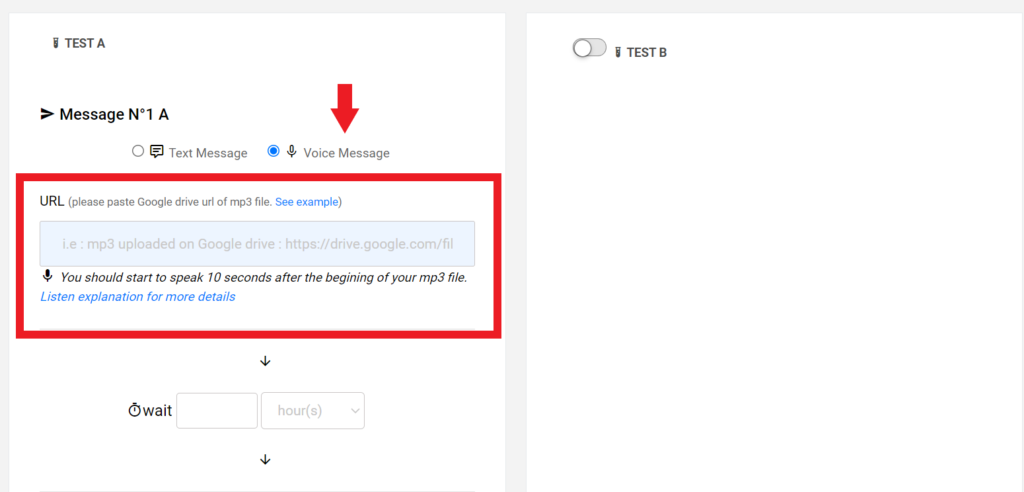
For further and more detailed information regarding message customization, please refer to this tutorial.
ENABLE TASK AND CAMPAIGN
Once you’ve created your messages, do not forget to save your configuration and enable your task.

Then, enable your campaign on the Campaigns page.
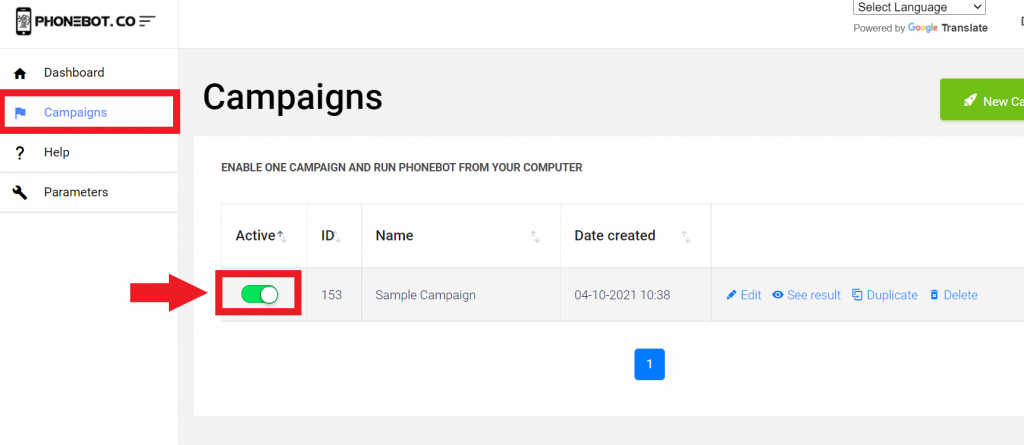
3. Run PhoneBot to Mass Text Message Phone Numbers
To execute the campaigns, you need to use the PhoneBot software already installed on your computer.
You can run your tasks from any of the first two tabs of the PhoneBot software (see image below). The first tab enables you to execute your whole campaign, which is to say, all the tasks configured in a particular campaign; whereas the second tab allows you to execute one specific task from a campaign. Make sure to choose the right campaign. Then just click on “Run”.
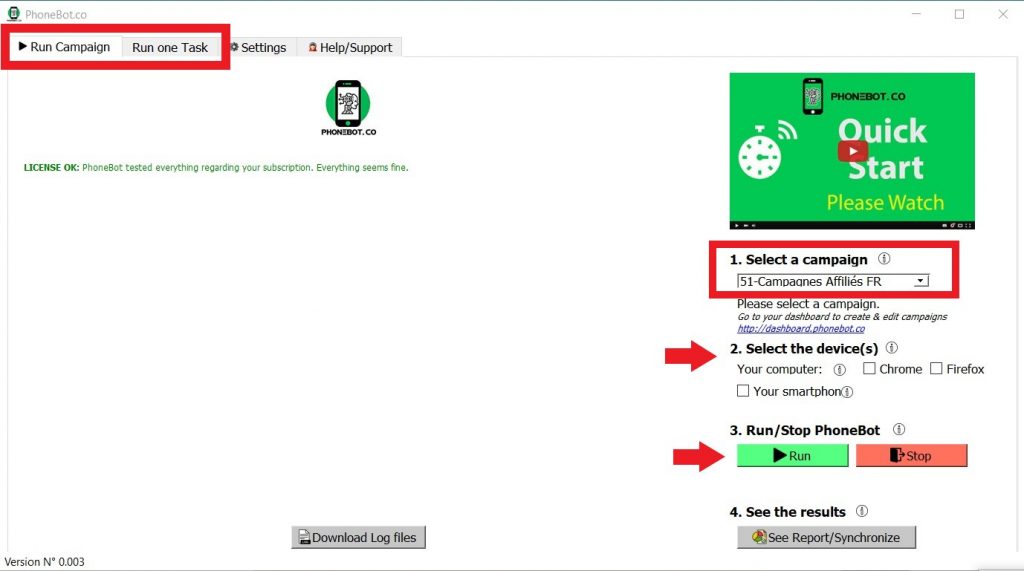
For further and more detailed information on the campaign and task execution, please refer to this detailed tutorial.
Conclusion
Text messages can allow your business to better engage with customers. Do not underestimate the power of SMS even during the instant messaging age. Text messages remain a popular way of communication for businesses. Now you know how to use PhoneBot to bring your text message marketing campaign to the next level and build client loyalty
Still not convinced? Sign up for free and test it yourself. Don’t wait and join the PhoneBot Generation.
