
Sending Bulk WhatsApp Messages to Several Phone Numbers
Are you looking to communicate with your leads in an interactive way? If you are considering using WhatsApp to reach your potential customers, this tutorial will meet all your expectations. Having access to your leads’ phone numbers is only as valuable as your capacity to exploit this circumstance.
WhatsApp saw the light of day in 2009, and since its creation, it has become one of the most predominant instant messaging and voice-over-IP platforms in the world. Its main competitors, Telegram and Signal, don’t get any closer in the number of users: WhatsApp counts, as of 2021, 2 billion monthly active users. However global WhatsApp has grown to be, and certain countries, like China and Iran, have banned the app, leaving the market open to other instant messaging platforms (i.e. WeChat in China). The prohibition has nonetheless proven to be ineffective, as Chinese people manage to download the app using a VPN.
Bulk messaging is not a new concept for WhatsApp. The regular version of the app (free of charge and available to anyone with a phone number) allows people to send mass messages through a broadcast list. In other words, it is possible to contact multiple recipients without creating a group. However, the platform (property of Facebook since 2014) has become more severe regarding the use of this feature to the point of blocking any phone number that sends spam.
WhatsApp Advantage
Setting up a WhatsApp marketing campaign is as necessary as developing any other social media campaign. Naturally, the methods are different. The business’s WhatsApp list is made of people that are either clients or potential customers. That is to say, people that saw the company’s number on the website or on an ad. A WhatsApp marketing campaign is vital, as it helps the company not only to attract new customers but to build customer loyalty. Through the app, your business can channel information and promotions to your customers or leads in an immediate and interactive way.
Bulk messaging is a time and money-saving process. No need to copy and paste the same message over and over. In order to mass message through WhatsApp without getting blocked, a company must request an official integration. To be specific, the company must subscribe to WhatsApp Business. This would mean more budget for your marketing campaign. Thus more expenses.
Fortunately, PhoneBot has a wonderful tool that can take on your mass-messaging campaign without endangering your phone number. In the next lines, you will discover how to use PhoneBot to mass message several WhatsApp phone numbers at once.
1. Build a List of WhatsApp Phone Numbers
To start a campaign, you need some leads. A good exposure would undoubtedly help you get some WhatsApp numbers. It is important to put your company’s phone number out there. On the website, on the Facebook page, and even on Google Maps. Your WhatsApp business’ number must be there for potential leads to see it. That way you will be able to create a list of leads for mass contact later.
You can also get some leads’ phone numbers by searching on Google for WhatsApp groups related to your business or niche. If you’re in the coffee business, any coffee lovers group would do it. Just join the group and you will have access to all those precious phone numbers.

Once you’ve found the numbers you want to contact, write them down in a Google spreadsheet. Pay special attention to the international dialing code. If you want to contact a lead from France, make sure to write 0033 before the phone number.

2. Configure PhoneBot to Mass Message Phone Numbers on WhatsApp
2.1 Download and Install PhoneBot on Your Computer
If you haven’t installed PhoneBot yet, you can test it for free. There is a guide that explains step by step how to install it and a video knowledge base that describes the process from scratch. Our live chat is at your disposal to help you whenever necessary. You can also contact us by WhatsApp or phone at +33767371715, or by email at support@phonebot.co.
2.2 Configure the “Send Message to WhatsApp Phone Numbers” Task on PhoneBot
Once you have downloaded, installed, and correctly activated the PhoneBot software on your computer, you need to create a campaign and configure the desired task.
- On the PhoneBot dashboard, create a campaign and name it.
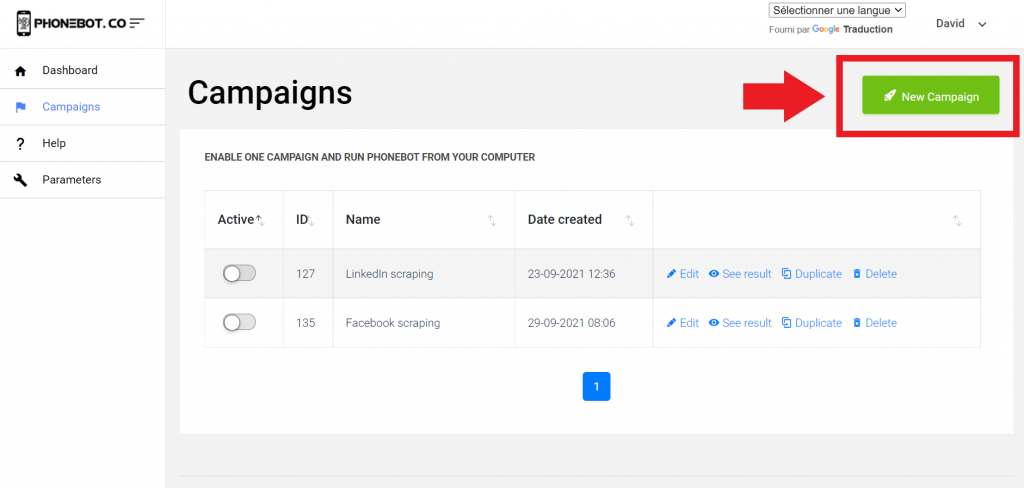
You can pick any name you want. Remember that a campaign is composed of one or several tasks.
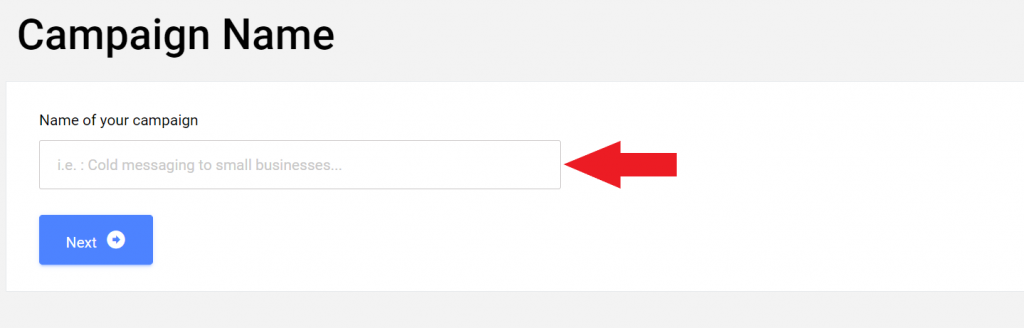
Then choose the desired task. In this case, select “WhatsApp List of Phone Numbers” under Cold Messaging.

Another way to access the task is by using the left menu. There you will find all the tasks sorted by categories and platforms.

Make sure to choose the right task. If you accidentally click on the wrong one, you can unselect it at any time.

THE MESSAGE DAILY LIMIT
Once you land on the task page, you can start configuring all the details of the specific task.
The message limit per day is a detail that should never be disregarded. It is our duty to protect your company’s phone number from any ban risk. To be extremely cautious, we recommend keeping to the PhoneBot limit of 50 messages per day.

THE TARGETS
Provide PhoneBot a Google spreadsheet containing the list of WhatsApp phone numbers. We have previously seen how to get WhatsApp phone numbers using either your digital media or performing a Google search. All you need to do is copy and paste the URL of your spreadsheet in the corresponding field.

THE MESSAGE
PhoneBot proposes two types of messages: text and voice messages. In either case, you must set a specific series (until reply or without interruption). Keep in mind that you can write up to 4 messages.
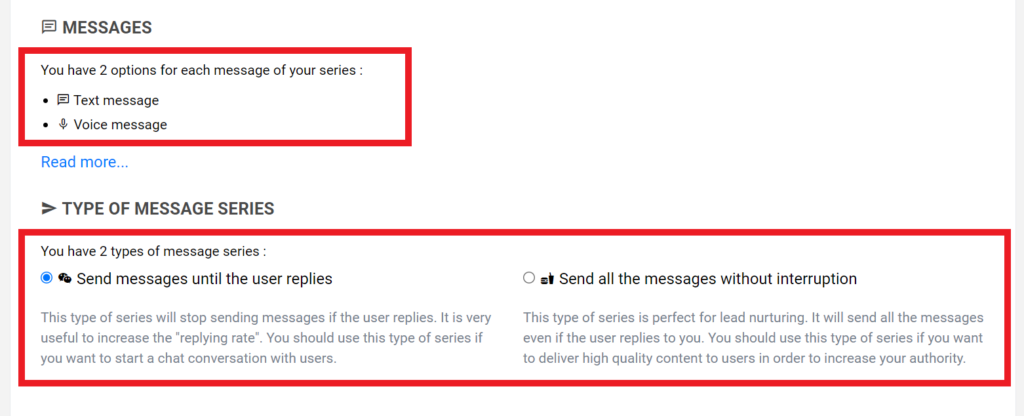
If you want to send just one message, fill in the first text field. To send only two, complete the first and second text fields, and so forth.
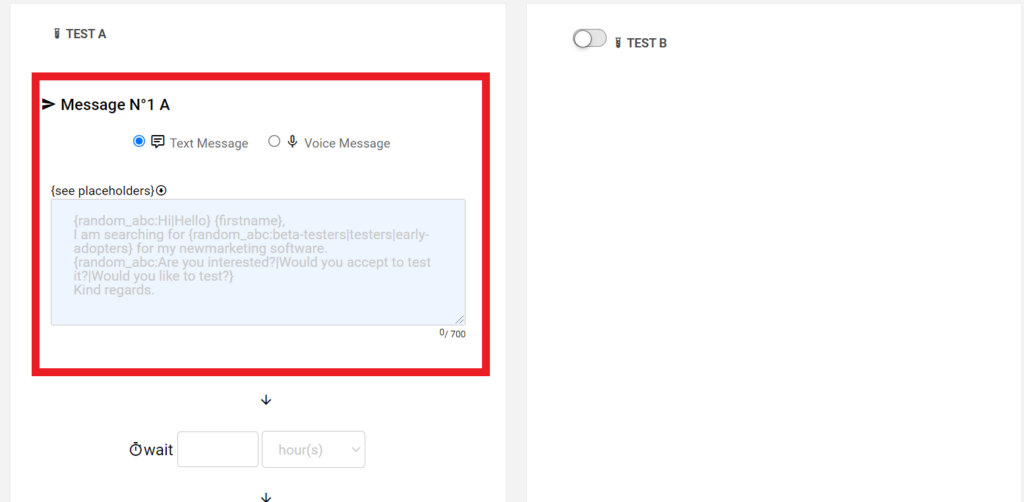
If you prefer to send a voice message, provide the URL of the MP3 file uploaded to Google drive. When creating your audio, keep in mind to start talking ten seconds after the launch of the registration. In others words, do not start speaking until the tenth or eleventh second.
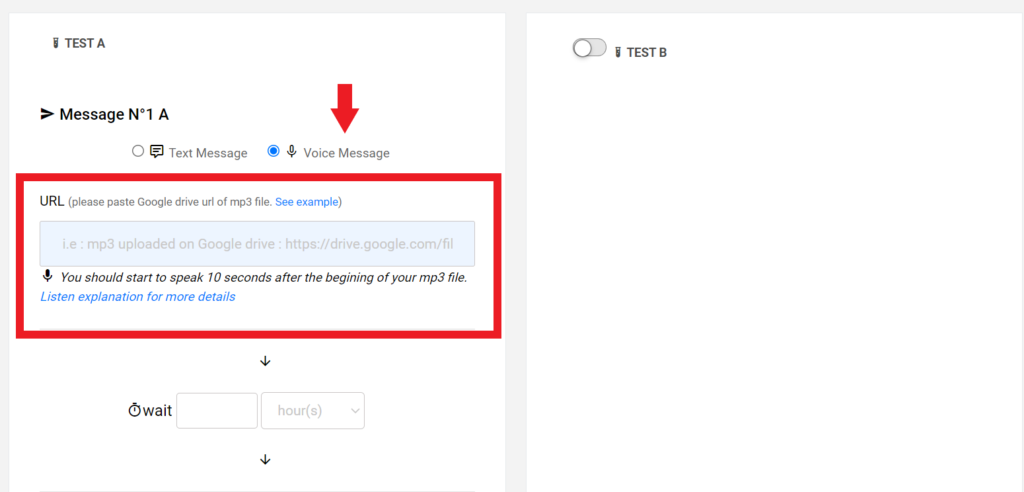
For further and more detailed information regarding the message customization, please refer to this tutorial.
ENABLE TASK AND CAMPAIGN
Once you’ve created your messages, do not forget to save your configuration and enable your task.

Then, enable your campaign on the Campaigns page.
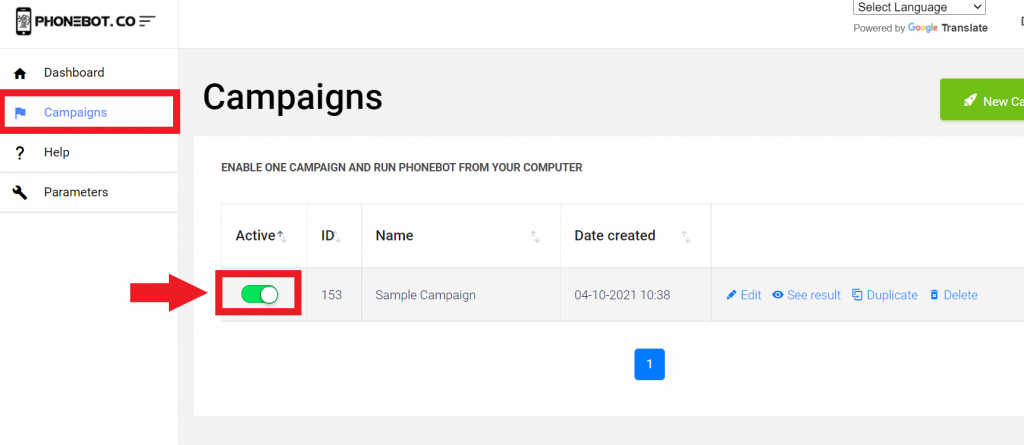
3. Run PhoneBot to Mass Message Phone Numbers on WhatsApp
To execute the campaigns, you need to use the PhoneBot software already installed on your computer.
You can run your tasks from any of the first two tabs of the PhoneBot software (see image below). The first tab enables you to execute your whole campaign, which is to say, all the tasks configured in a particular campaign; whereas the second tab allows you to execute one specific task from a campaign. Make sure to choose the right campaign. Then just click on “Run”.
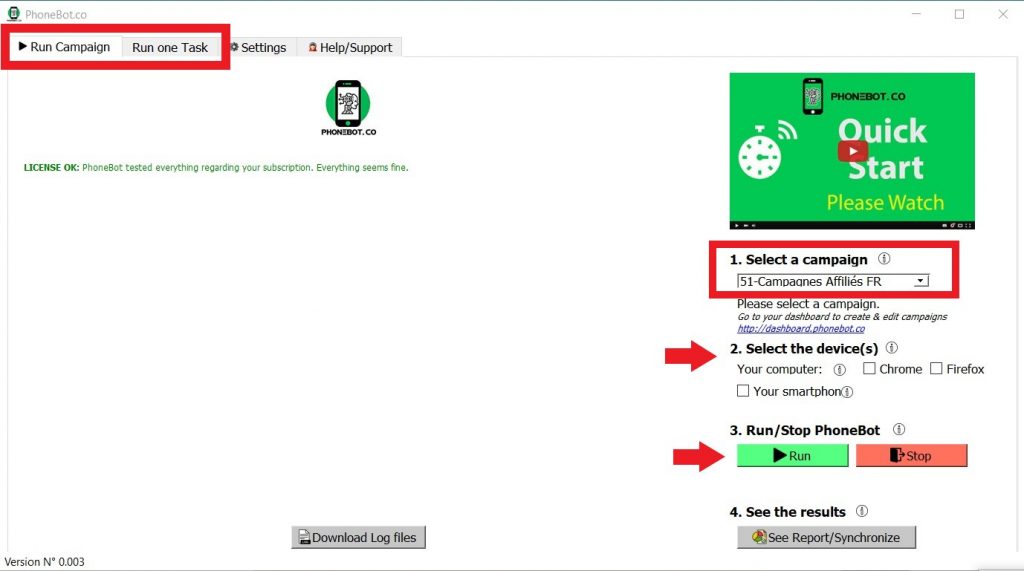
For further and more detailed information on the campaign and task execution, please refer to this detailed tutorial.
Conclusion
WhatsApp can be an invaluable ally to increase sales and build client loyalty. Now that you know how to get the best out of this app, you just need to practice and start contacting your leads. Your company’s growth is within your reach.
Still not convinced? Sign up for free and test it yourself. Don’t wait and join the PhoneBot Generation.
