
LinkedIn Scraper Tool for Post Likers and Commenters
If you were looking for a tool to scrape profiles on LinkedIn, this tutorial is for you. With over 310 million monthly active users, LinkedIn is a powerful source of leads. People who like and comment on posts related to your niche or industry could be potentially interested in what you offer. What if you could scrape their contact details, so as to be able to deploy a mass messaging campaign?
If your company struggles to make a budget for marketing, your only choice would be to publish high-quality content in order to create an audience (or communicate with your current client base). This process could nonetheless prove to be very long and fruitless. If you want to ensure growth in less time and at little cost, PhoneBot is your best ally.
Scraping LinkedIn post likers and commenters manually would obviously take weeks or months, that’s why Growth hackers have developed some useful tools to extract the contact details from LinkedIn profiles. This tutorial will introduce you to one incredible PhoneBot tool that will guide you towards success. If you are wondering why you should trust PhoneBot, we suggest you take a look at this article that will explain why PhoneBot is the new generation of Automation Marketing Tools. Efficient, cheap, scalable, and particularly undetectable, PhoneBot is the answer to all your needs.
Keep on reading to know how to scrape LinkedIn profiles of post likers and commenters.
1. Prepare a List of Popular LinkedIn Posts
You are still in the preparation part. In order to find some posts related to your activity or niche, make a simple search on LinkedIn. Type a keyword linked to your product or service. In this case, let’s say you own a coffee shop. You then look for coffee. Make sure to filter the results, so as to get posts containing your keyword.

Now it’s just a matter of choosing the post with the most likes and comments. It goes without saying that the post should be related to your business (not just someone using the word coffee as a metaphor).

Once you have identified your targeted posts, follow the author of the post. If it’s a group, join it, in order to be able to access its members’ profiles. Then copy the URL of the post and paste it in a Google spreadsheet. Keep this document close to you, as PhoneBot will need it to execute your task.
2. Configure Your PhoneBot to Scrape Profiles of Post Likers and Commenters on LinkedIn
2.1 Download and Install PhoneBot on Your Computer
If you haven’t installed PhoneBot yet, you can test it for free. There is a guide that explains step by step how to install it and a video knowledge base that describes the process from scratch. Our community forum, and the live chat are at your disposal to help you whenever necessary. You can also contact us by WhatsApp or phone at +33767371715, or by email at support@phonebot.co.
2.2 Configure the “Scrape LinkedIn Post Likers and Commenters’ Profiles” Task on PhoneBot
Once you have downloaded, installed, and correctly activated the PhoneBot software on your computer, you need to create a campaign and configure the desired task.
- On the PhoneBot dashboard, create a campaign and name it.
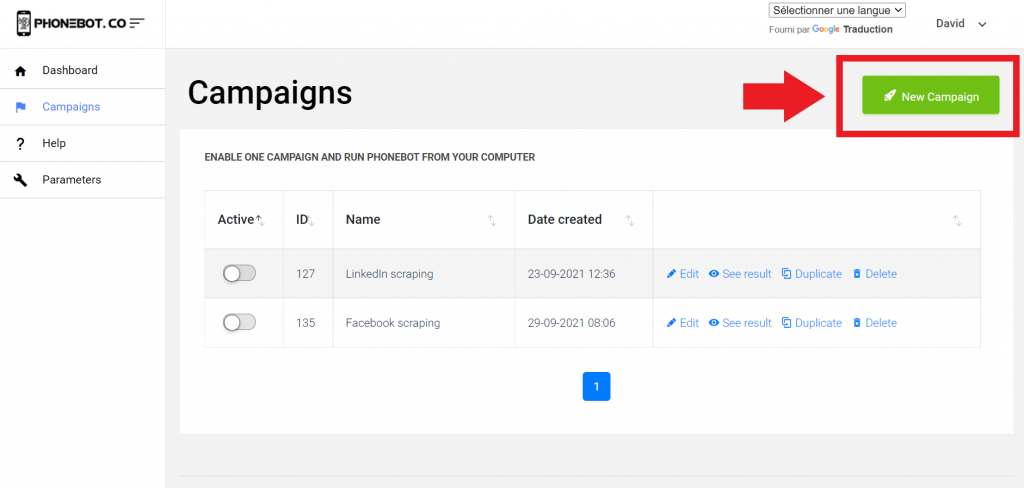
You can pick any name you want. Remember that a campaign is composed of one or several tasks.
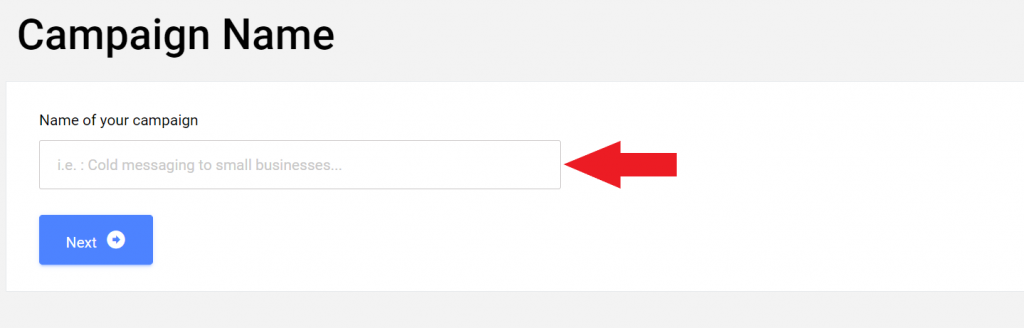
- Then choose the desired task. In this case, select “LinkedIn Post Likers and Commenters” under Scraping.

Another way to access the task is by using the left menu. There you will find all the tasks sorted by categories and platforms.

Make sure to choose the right task. If you accidentally click on the wrong one, you can unselect it at any time.

THE TARGETS
Provide PhoneBot with the Google spreadsheet containing the targeted posts’ URLs. We have previously seen how to find popular LinkedIn posts using the LinkedIn search tool. All you need to do is copy and paste the URL of your spreadsheet in the corresponding field.

ENABLE TASK AND CAMPAIGN
Once you’ve pasted the Google spreadsheet URL, do not forget to save your configuration and enable your task.

Then, enable your campaign on the Campaigns page.
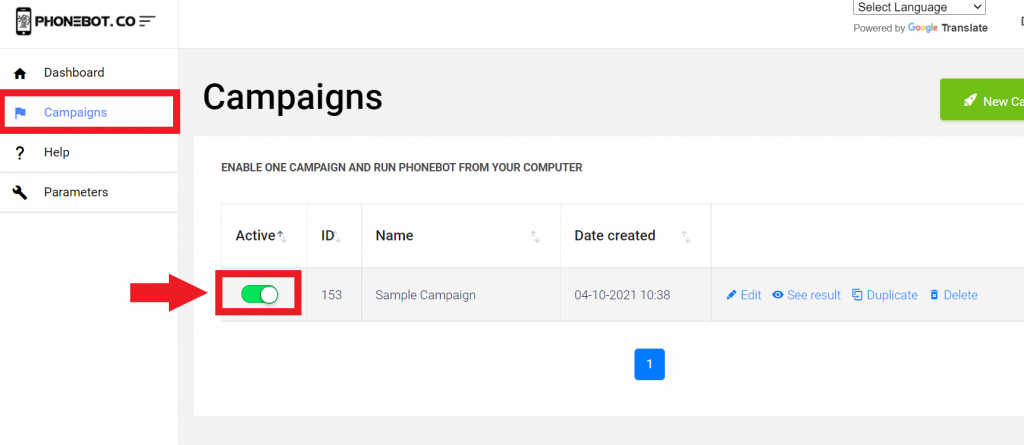
EXPORT DATA
The scraped data can be downloaded as a CSV (comma-separated value) file once the task has been executed.

For further details on data exporting, keep on reading.
3. Run PhoneBot to Scrape Profiles of Post Likers and Commenters on LinkedIn
To execute the campaigns, you need to use the PhoneBot software already installed on your computer.
You can run your tasks from any of the first two tabs of the PhoneBot software (see image below). The first tab enables you to execute your whole campaign, which is to say, all the tasks configured in a particular campaign; whereas the second tab allows you to execute one specific task from a campaign. Make sure to choose the right campaign and the desired device. Then just click on “Run”.
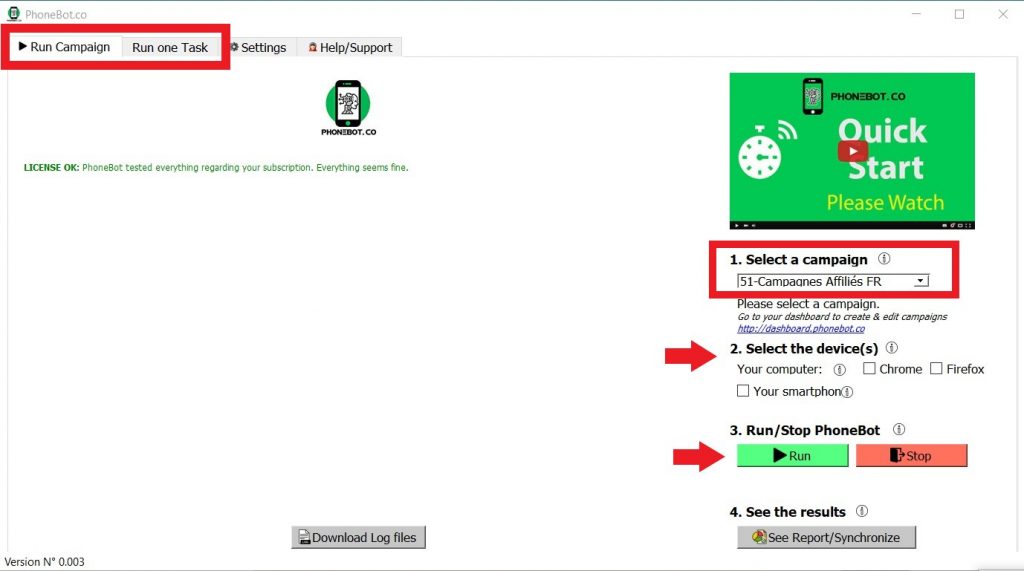
For further and more detailed information on the campaign and task execution, please refer to this detailed tutorial.
4. Export Your Results
Once the task has been executed, you can retrieve all the information of the likers and commenters of your targeted posts. To do so, just go to the Campaigns page on your dashboard and click on “See results” for the particular campaign.

You will land on a page where the results are sorted by categories (Cold Messaging, Influencers, Scraping, Authority, Freelancer) and tasks. Look for the right category (Scraping) and task (LinkedIn Post Likers and Commenters). Then just click on CSV to download your file.

You can also export your results from the PhoneBot software. To do so, just launch PhoneBot and click on the “See Report/Synchronize” button, below the Run section.

This will open on your browser the results page displayed above. Look for the category and the task, and click on CSV.
Conclusion
Scraping LinkedIn data was never so easy. A couple of clicks and you will have access to all the details of those post likers and commenters that are potentially interested in what you offer. An important asset to build a successful campaign in order to increase your leads and expand your business.
Still not convinced? Sign up for free and test it yourself. Don’t wait and join the PhoneBot Generation.


