
Leboncoin is the most popular website in France in the classified segment. It was founded in 2006 and counts around 20,4 million visits per day. We will see the “scraping Leboncoin” task of the software PhoneBot in this article. Around 70 % of the French population has already used Leboncoin to search for a product or a service. With such influence, scraping Leboncoin cannot be disregarded when looking for quick and aggressive growth. If you’re looking for a tool to extract data from these website ads, PhoneBot has exactly what you need.
Leboncoin is ranked as the 8th most popular website in France, with 281.8 million views per month. Statistics indicate that visitors spend an average of 19 minutes on the website. Given that Leboncoin houses anything we can imagine, the information you can extract from the website can help you create a list of potential business leads for your mass messaging campaign.
This tutorial will explain how to use PhoneBot to scrape data from Leboncoin ads.
1. Prepare a List of Keywords, Categories, and Cities
First of all, you need to set your targets. In other words, the ads you want to extract the information from. You won’t need to provide ads’ URLs, as it would be too long and ineffective. All you need to do is pick some keywords related to your niche, the categories in which you want to look for those keywords, and establish a geographical space or, put in simple words, a city (not a country).
Create a Google spreadsheet. In the first column type in your keywords. In the second column write the categories (you can enter as many categories as you want for each keyword). The third column will contain the cities. Keep in mind that Leboncoin is a French website. It means everything must be written in French. The image below can help you get on the right track.

Keep this document close to you, as you will need it to configure PhoneBot.
2. Configure Your PhoneBot to Scrape Information from Leboncoin Ads
2.1 Download and Install PhoneBot on Your Computer
Our community forum, the live chat, and our VIP ticket support are at your disposal to help you whenever necessary. You can also contact us by WhatsApp or phone at +33767371715, or by email at support@phonebot.co.
2.2 Configure the “Scraping Leboncoin Publisher” Task on PhoneBot
Once you have downloaded, installed, and correctly activated the PhoneBot software on your computer, you need to create a campaign and configure the desired task.
- On the PhoneBot dashboard, create a campaign and name it.
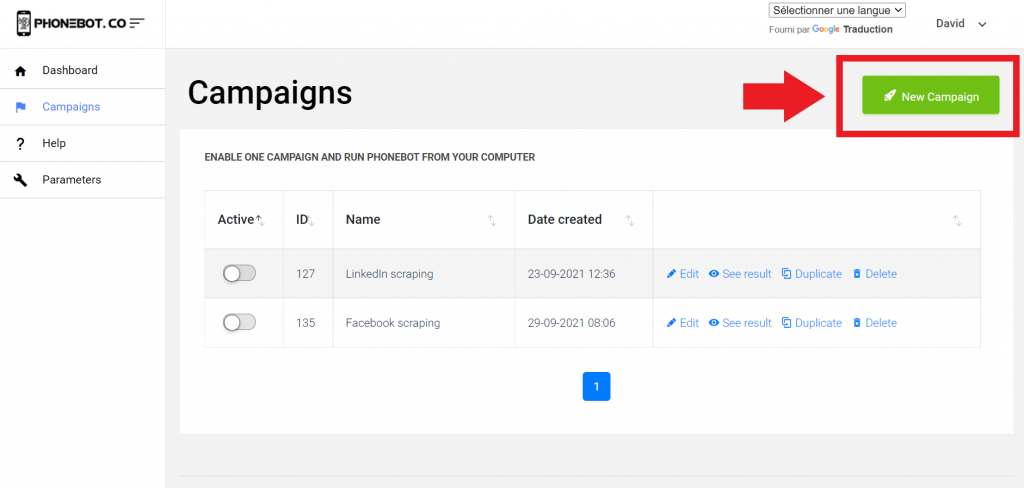
You can pick any name you want. Remember that a campaign is composed of one or several tasks.
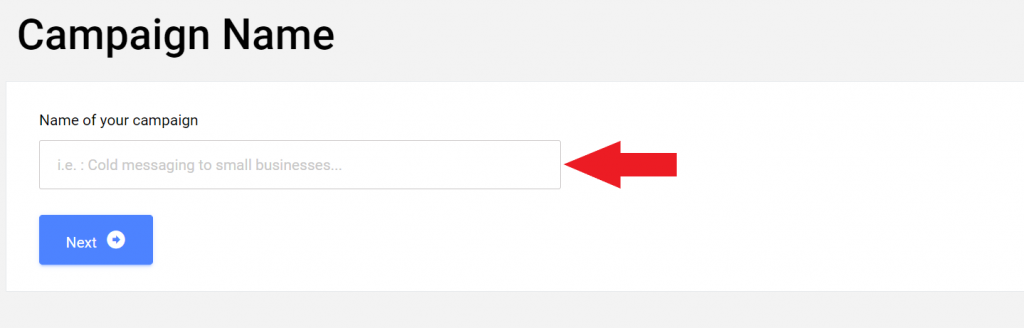
- Then choose the desired task. In this case, select “Leboncoin Ads” under Scraping.

Another way to access the task is by using the left menu. There you will find all the tasks sorted by categories and platforms.

Make sure to choose the right task. If you accidentally click on the wrong one, you can unselect it at any time.

THE TARGETS
Provide PhoneBot the Google spreadsheet containing the list of relevant keywords and categories, and the targeted cities. We have previously seen how to properly prepare this document. All you need to do is copy and paste the URL of your spreadsheet into the corresponding field.

ENABLE TASK AND CAMPAIGN
Once you’ve pasted the Google spreadsheet URL, do not forget to save your configuration and enable your task.

Then, enable your campaign on the Campaigns page.
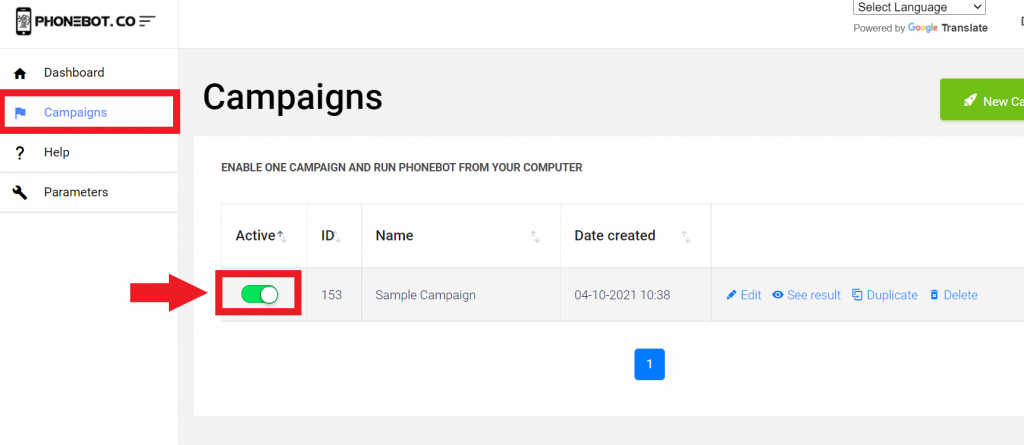
EXPORT DATA
The scraped data can be downloaded as a CSV (comma-separated value) file once the task has been executed.

For further details on data exporting, keep on reading.
3. Run PhoneBot for “Scraping Leboncoin Publishers”
To execute the campaigns, you need to use the PhoneBot software already installed on your Computer.
You can run your tasks from any of the first two tabs of the PhoneBot software (see image below). The first tab enables you to execute your whole campaign, which is to say, all the tasks configured in a particular campaign; whereas the second tab allows you to execute one specific task from a campaign. Make sure to choose the right campaign and the desired device. Then just click on “Run”.
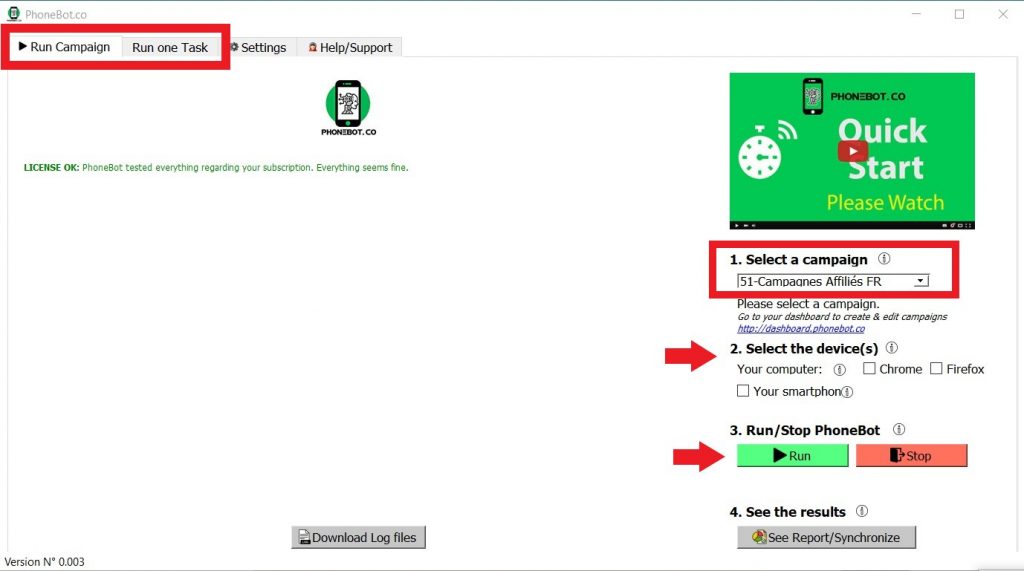
For further and more detailed information on the campaign and task execution, please refer to this detailed tutorial.
4. Export Your Results
Once the task has been executed, you can retrieve all the information of the members of your targeted LinkedIn groups. To do so, just go to the Campaigns page on your dashboard and click on “See results” for the particular campaign.

You will land on a page where the results are sorted by categories (Cold Messaging, Influencers, Scraping, Authority, Freelancer) and tasks. Look for the right category (Scraping) and task (Leboncoin Ads). Then just click on CSV to download your file.

You can also export your results from the PhoneBot software. To do so, just launch PhoneBot and click on the “See Report/Synchronize” button, below the Run section.

This will open on your browser the results page displayed above. Look for the category and the task, and click on CSV.
Conclusion
Extracting data from Leboncoin ads can help your company identify potential leads and build a market. With PhoneBot, this task and many others are much easier than they look.


