
Extracting Data From Several YouTube Influencers at Once
YouTube has been with us since February 2005. Even though it wasn’t the first video-sharing platform on the Internet (Vimeo was launched some months earlier), YouTube experienced astonishing and immediate growth. By December 2005 the platform counted 8 million views per day. Some months later, in October 2006, it was acquired by Google. Although its first sources of revenue were ads, today the platform offers paid content too, like music and movies.
With 122 million daily active users, YouTube is the second most visited website, after Google. Statistics agree that users spend an average of 16 minutes and 44 seconds per day on the platform. On a normal day, 1 billion hours of content are watched around the world. In a single minute of a normal day, 500 hours of new content are uploaded to the platform. No wonder why Youtube, along with Instagram, have become the influencers’ land.
YouTube Influencing
The platform’s potential is immeasurable. It’s the perfect dynamic between a large amount of invested content creators and a hungry audience. YouTube is made of engaging content that users love to watch, and since videos never stop being uploaded, the trend is unstoppable. From news to game demos, from cooking videos to makeup tutorials, you name the content and the platform has it. Furthermore, much of this content is made by influencers, hence the enormous marketing potential this particular content creators represent.
With more than 2 billion monthly active users, YouTube houses a third of the internet population. Undoubtedly the perfect screen to display your brand. Influencers here have a broader way to reach their audience, as they are not limited by time, unlike Instagram. YouTube viewers are used to long-form content, making it easier for influencers to develop storytelling. Partnering with the right influencer could help you increase brand awareness, deliver valuable information to your audience and enhance sales by providing discounts.
Influencers can market your brand by doing product reviews, ad readouts, or by placing your product somewhere in their set, so as to be noticeable to the viewers. A well-designed marketing campaign undertaken by strategic influencers can assure the business an important growth. Marketing your brand in the second most visited website is placing your brand at the world’s reach.
How to reach out to influencers in your niche? Since private messaging is not allowed on YouTube, this tutorial will explain how to use the PhoneBot technology to scrape YouTube influencers’ data. With this information in your grasp, you will be able to tackle a mass messaging campaign to contact as many influencers as you can.
1. Prepare a List of YouTube Influencers
Unfortunately, there’s no magical recipe to building a list of targeted influencers. The easiest and, consequently, cheapest way to do it is by performing a Google search. Just open Google and type in the search field your niche followed by “youtube influencers”. You will immediately get a list of influencers in that particular industry. Let’s suppose you’re in the coffee grain industry, you just write “coffee youtube influencers” and you will get some channels.

You can also find influencers by using the Explore tab on YouTube. Click on Trending and then you will find a list of current popular videos sorted by categories. This method could nonetheless be tedious, as you will need to browse some minutes before finding some channels relevant to your niche.

Another way to find YouTube influencers is by subscribing to platforms especially created for that purpose. However, these services aren’t free, which means your budget may increase.
Once you’ve found some relevant channels, copy their URLs and paste them into a Google spreadsheet.
2. Configure Your PhoneBot to Scrape Data of YouTube Influencers
2.1 Download and Install PhoneBot on Your Computer
If you haven’t installed PhoneBot yet, you can test it for free. There is a guide that explains step by step how to install it and a video knowledge base that describes the process from scratch. Our community forum, the live chat are at your disposal to help you whenever necessary. You can also contact us by WhatsApp or phone at +33767371715, or by email at support@phonebot.co.
2.2 Configure the “Scrape YouTube Influencers’ Data” Task on PhoneBot
Once you have downloaded, installed, and correctly activated the PhoneBot software on your computer, you need to create a campaign and configure the desired task.
- On the PhoneBot dashboard, create a campaign and name it.
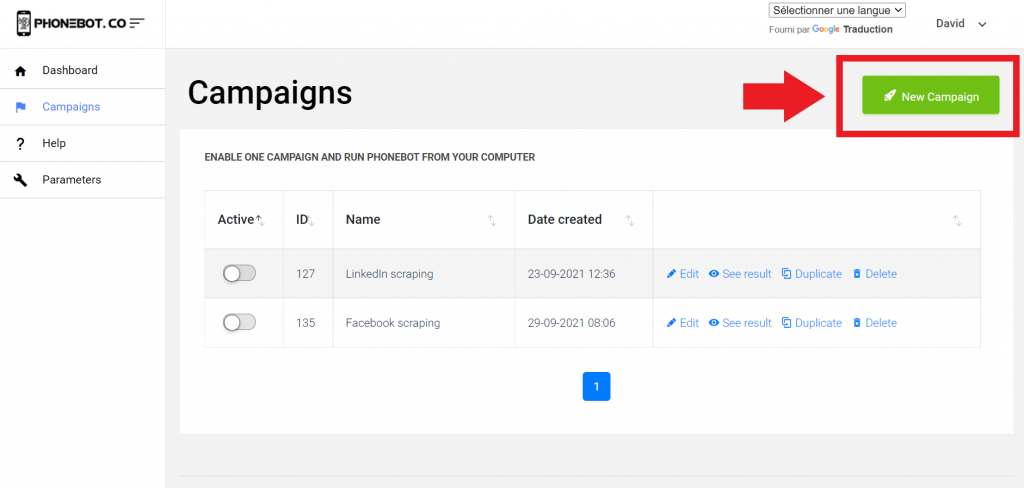
You can pick any name you want. Remember that a campaign is composed of one or several tasks.
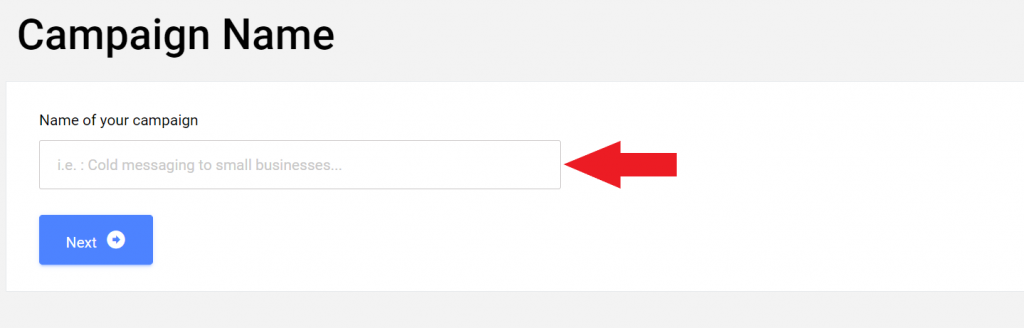
- Then choose the desired task. In this case, select “YouTube Influencers” under Influencers.

Another way to access the task is by using the left menu. There you will find all the tasks sorted by categories and platforms.

Make sure to choose the right task. If you accidentally click on the wrong one, you can unselect it at any time.

THE TARGETS
There are two different methods to provide your targets.
The easiest and fastest way consists in a Google spreadsheet containing a list of keywords related to your niche. Just copy and paste the URL of the spreadsheet in the corresponding field. PhoneBot will then search for YouTube channels with your keywords. Moreover, you can filter the targeted channels by number of followers.

The most accurate way is the one we covered before. That is to say, a Google spreadsheet with the URLs of the targeted YouTube channels. Just copy and paste the URL of the aforementioned spreadsheet in the corresponding field. In this case you don’t need to specify a minimum number of followers.

ENABLE TASK AND CAMPAIGN
Once you’ve pasted the Google spreadsheet URL, do not forget to save your configuration and enable your task.

Then, enable your campaign on the Campaigns page.
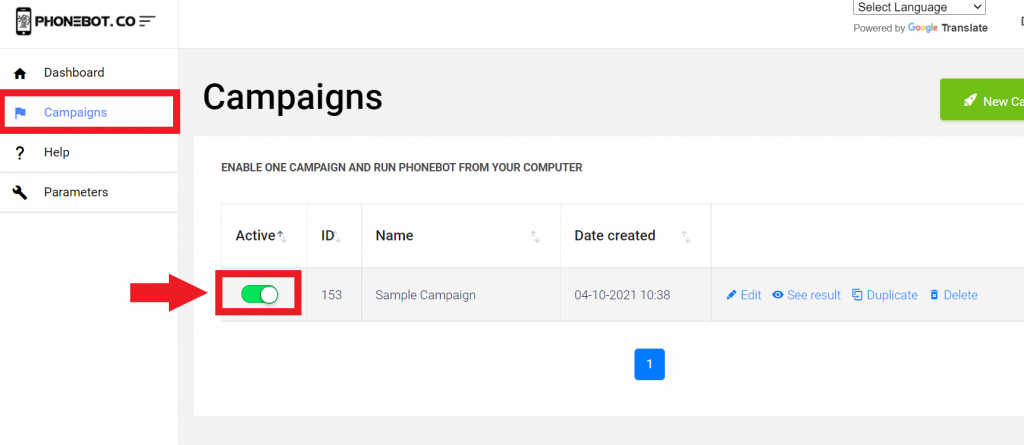
EXPORT DATA
The scraped data can be downloaded as a CSV (comma-separated value) file once the task has been executed.

For further details on data exporting, keep on reading.
3. Run PhoneBot to Scrape Data of YouTube Influencers
To execute the campaigns, you need to use the PhoneBot software already installed on your Computer.
You can run your tasks from any of the first two tabs of the PhoneBot software (see image below). The first tab enables you to execute your whole campaign, which is to say, all the tasks configured in a particular campaign; whereas the second tab allows you to execute one specific task from a campaign. Make sure to choose the right campaign and the desired device. Then just click on “Run”.
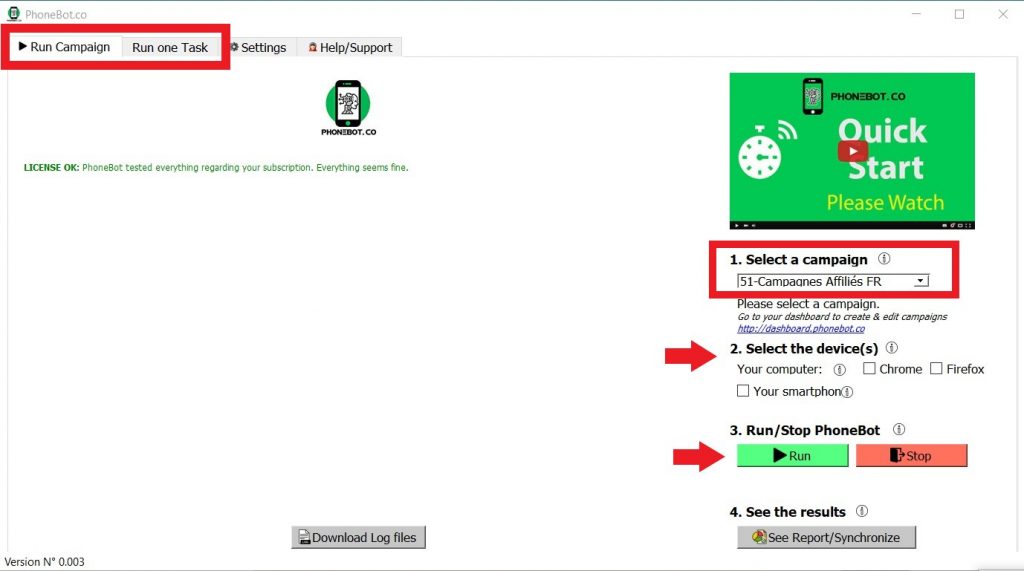
For further and more detailed information on the campaign and task execution, please refer to this detailed tutorial.
4. Export Your Results
Once the task has been executed, you can retrieve all the information of the members of the targeted Facebook groups. To do so, just go to the Campaigns page on your dashboard and click on “See results” for the particular campaign.

You will land on a page where the results are sorted by categories (Cold Messaging, Influencers, Scraping, Authority, Freelancer) and tasks. Look for the right category (Influencers) and task (YouTube Influencers). Then just click on CSV to download your file.

You can also export your results from the PhoneBot software. To do so, just launch PhoneBot and click on the “See Report/Synchronize” button, below the Run section.

This will open on your browser the results page displayed above. Look for the category and the task, and click on CSV.
Conclusion
YouTube Influencers play an important role in the current marketing landscape. As admired and respected figures in their industries, they can set their audience in a particular direction. Partnering with the right influencers can expand your brand beyond your own expectations. With PhoneBot you can get all the contact information of those influencers, in order to start a mass messaging campaign to recruit them.
Still not convinced? Sign up for free and test it yourself. Don’t wait and join the PhoneBot Generation.


