
When you configure a task in the dashboard of PhoneBot, very often you need to provide the URL of a Google spreadsheet that contains a list of URLs or keywords. If you have several accounts on the same device, these accounts will all target the same URLs or keywords present in your spreadsheet. This may not be exactly what you want. Indeed, if you are an agency that manages the accounts of different clients, you may want each account of each client to target its own URLs or keywords.
How to tell to PhoneBot which target a social account need to work with?
All you have to do is add the username of the social account in question at the end of each line of the target.
For example, let’s say you want to grow the number of followers of some Instagram accounts with the auto-follow” task. Imagine you have 5 social accounts of 5 clients. 2 accounts will be automated from your computer and 3 from your smartphone. Your clients work in different industries.
On your computer:
- freddy_restaurant has a restaurant,
- bob_architect is an architect.
On your smartphone:
- marie_hairdresser is a hairdresser,
- AB_consulting is a financial consulting agency,
- car_dealer_john sells cars.
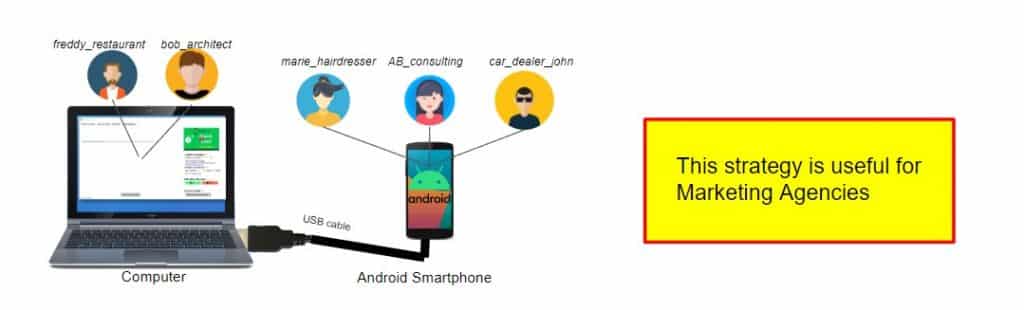
Each one of these Instagram accounts has different buyer personas. They need to auto-follow some particular accounts, don’t they? freddy_restaurant is a local business about food. It probably needs to auto-follow the followers of some local restaurant for instance. bob_architect needs to auto-follow the followers of some famous national accounts about architecture. marie_hairdresser would like the same as bob_architect but about hairdressing, etc…
So in your Google spreadsheet, you just add their usernames (with a @ in front) in the last column of the appropriate rows. See below the screenshot for a better understanding and look at this spreadsheet as an example:

![How to associate a specific target with a particular social account [Userful for agencies]](https://phonebot.co/wp-content/uploads/blank.png)

